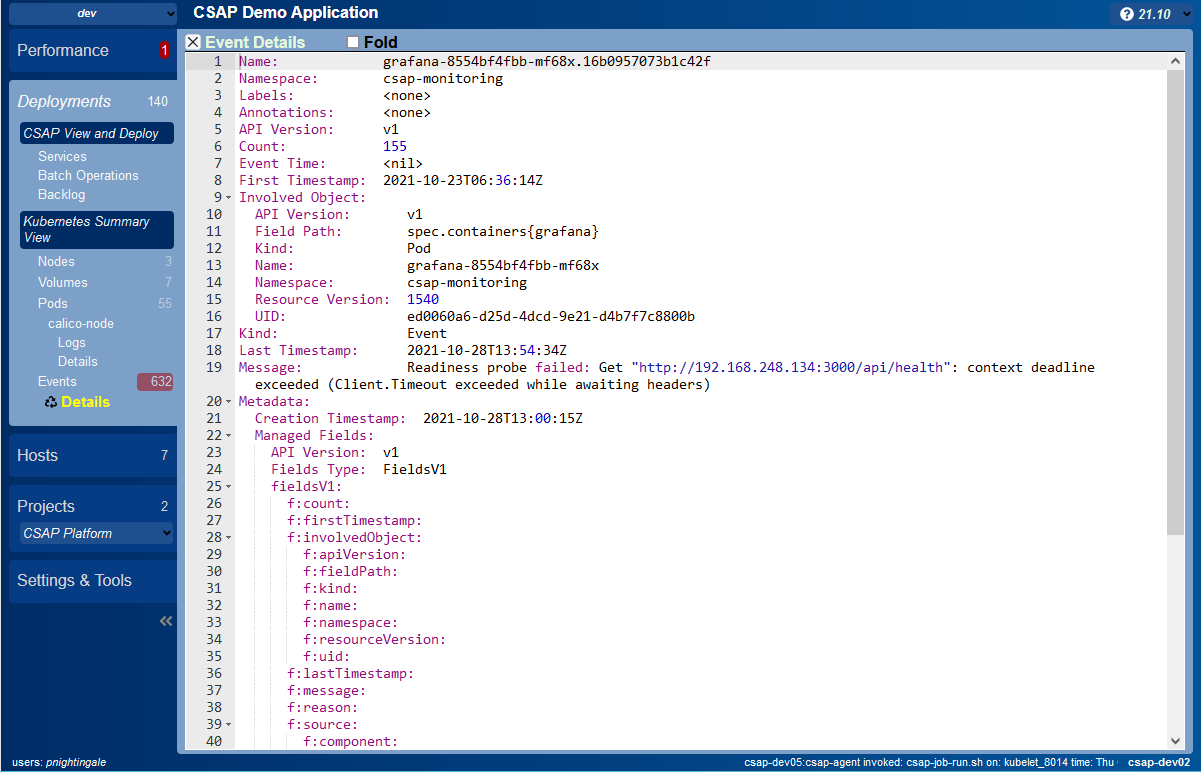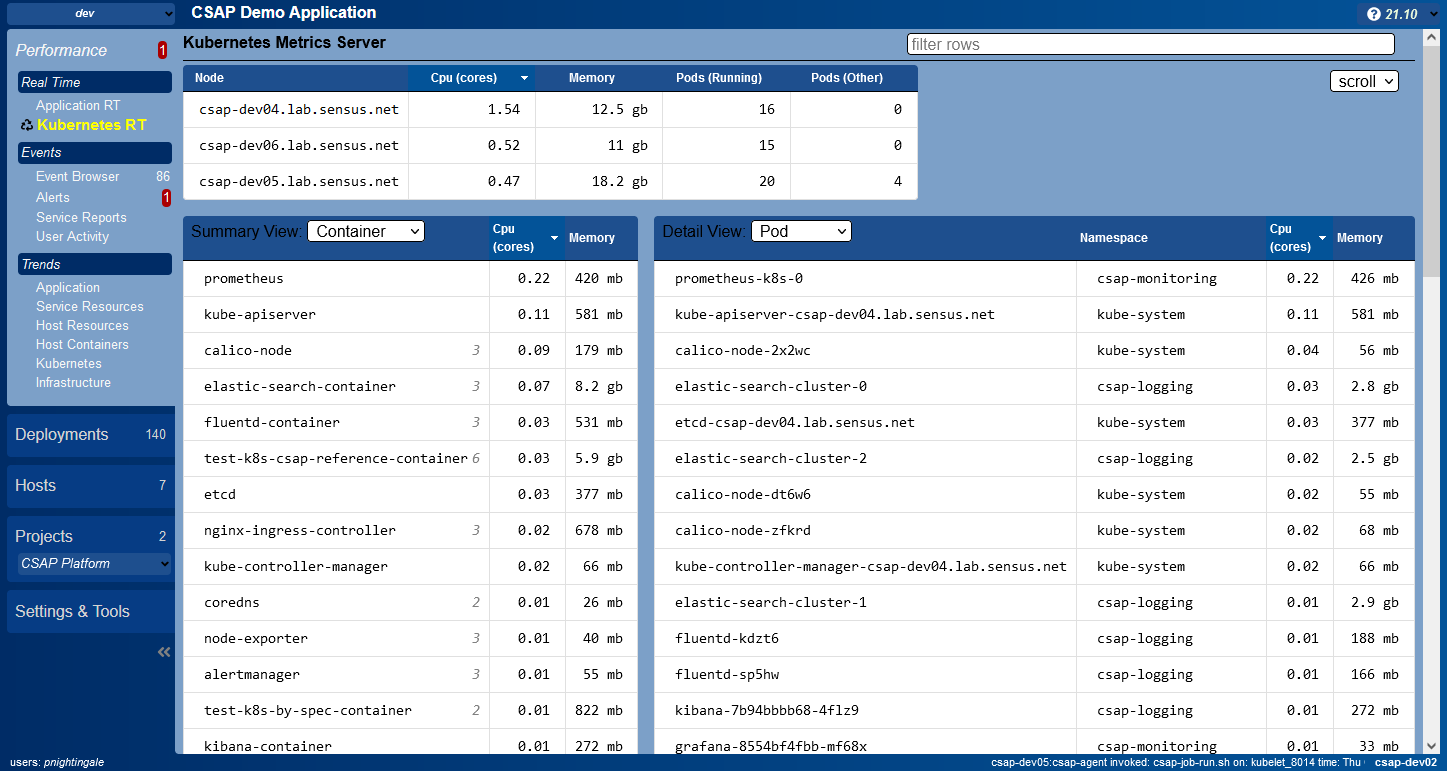-
Notifications
You must be signed in to change notification settings - Fork 0
Application Portal
The application portal is the core dashboard used when accessing the application for a selected lifecycle. It is provided by the agent service -Dspring.profiles.active=admin. The key components:
-
Landing Page : launch point for application wide view of services
-
Deployment : a 1 stop shop for services: deploy/start/stop/edit/performance/...
-
Kubernetes Integration : extensive kubernetes integration
-
Service Logs : tail, filter, search, ...
-
Application Editor : add and configure services, hosts, ...
-
Additional Features : CSAP Service Live integration, property encryption, apis, ...
Note: All diagrams can be enlarged by clicking
| Screenshot | Description |
|---|---|

|
|


|
|

|
|

|
|

|
|
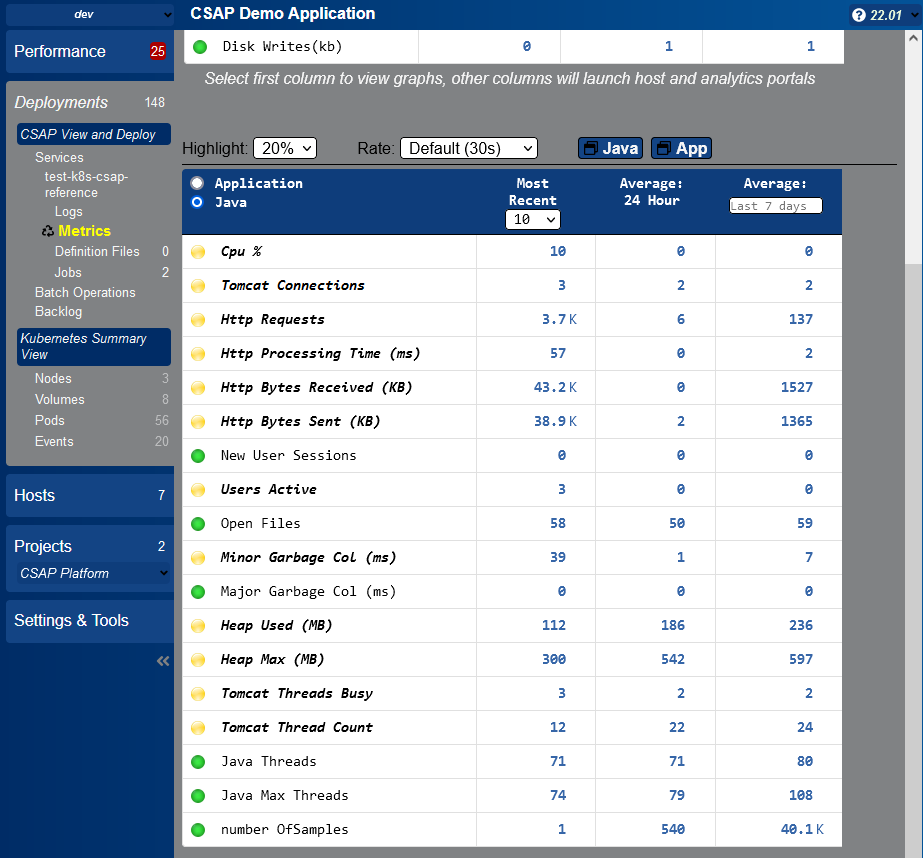
|
|

|
|
All views can be navigated to produce kubectl describe and log output where applicable
click diagrams to enlarge to enlarge
| Screenshot | Description |
|---|---|

|
|

|
|

|
|

|
|
click diagrams to enlarge to enlarge
All aspects of an application are store in the Application Definition - a set of files typically stored in git and referred to as the Application Model. While the files can be edited directly - this practice is discouraged as there are many semantic and syntactic validations performed when using the editor.
Editor Perspectives: The application editor provides different perspectives to enable workflow based changes.
Creating an Environment
CSAP encapsulates project life cycles within the application definition. As shown on the CSAP Management Dashboards architecture, the key considerations when setting up a life cycle:
-
life cycles cannot share infrastructure resources.
- Consider kubernetes namespaces to optimize resources while maintaining operational isolation.
-
each life cycle has its own Application portal.
- It is provided by the csap admin service.
-
service definitions are shared across all life cycles.
- While the service definitions are shared, each life cycle can customize behaviour (life cycle configuration maps, service definition environment over rides, etc.)
Steps:
- Select an existing life cycle that is closest to the desired new one.
- Click copy
- Update ALL host names on all clusters
- Click edit settings → select system tab. Update the loadbalance url to be the host of the management cluster updated in step 3
- Commit changes to your repository.
- Follow the Installation steps to install the hosts defined in your new life cycle.
Environments can be further customized as desired: landing page trends and real time meters, additional services, etc.
| Screenshot | Description |
|---|---|

|
|


|
|


|
|
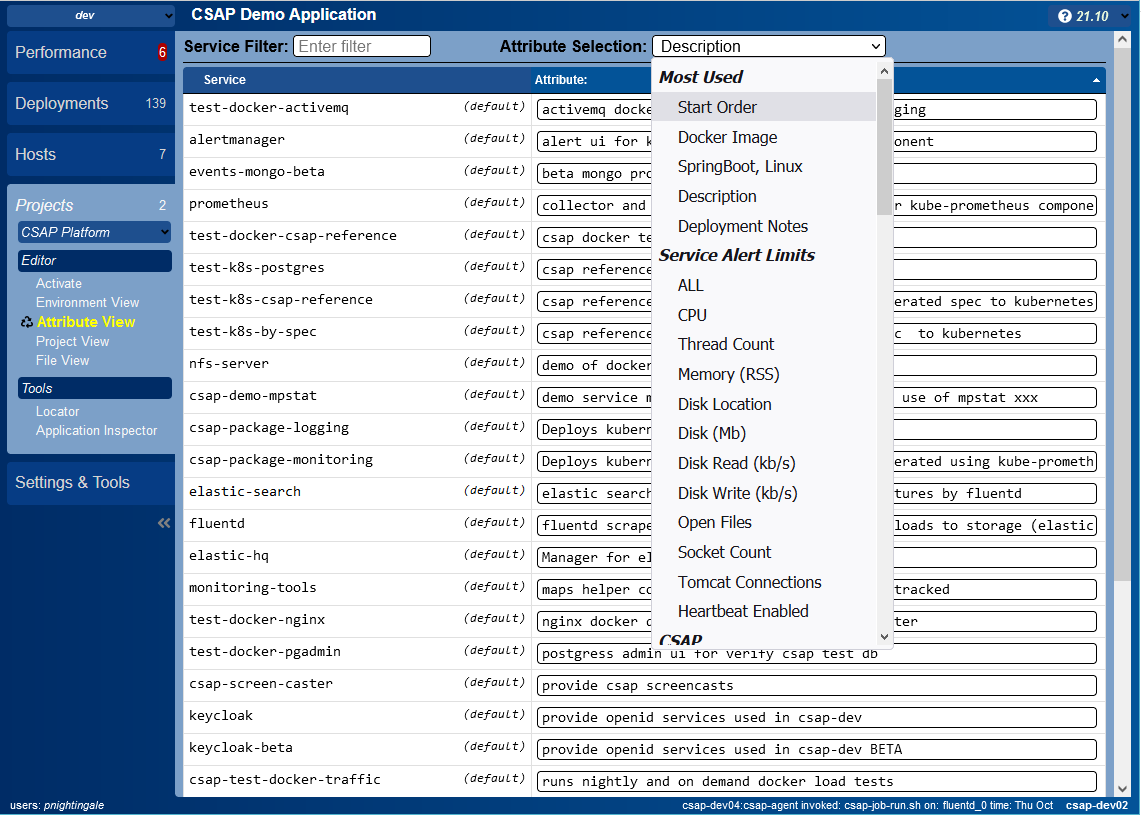
|
|
click diagrams to enlarge to enlarge
| Screenshot | Description |
|---|---|

|
|

|
|
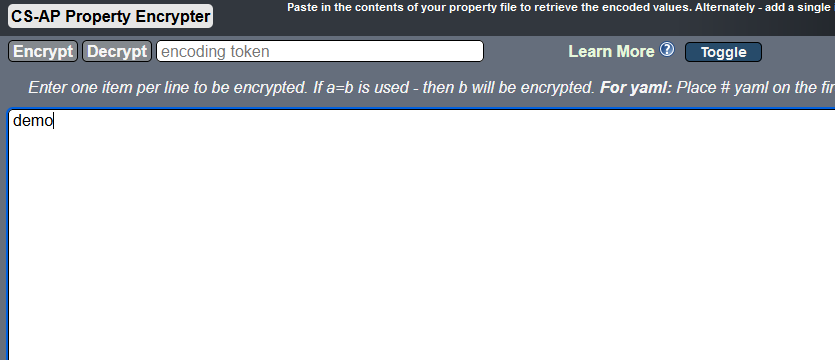
|
|