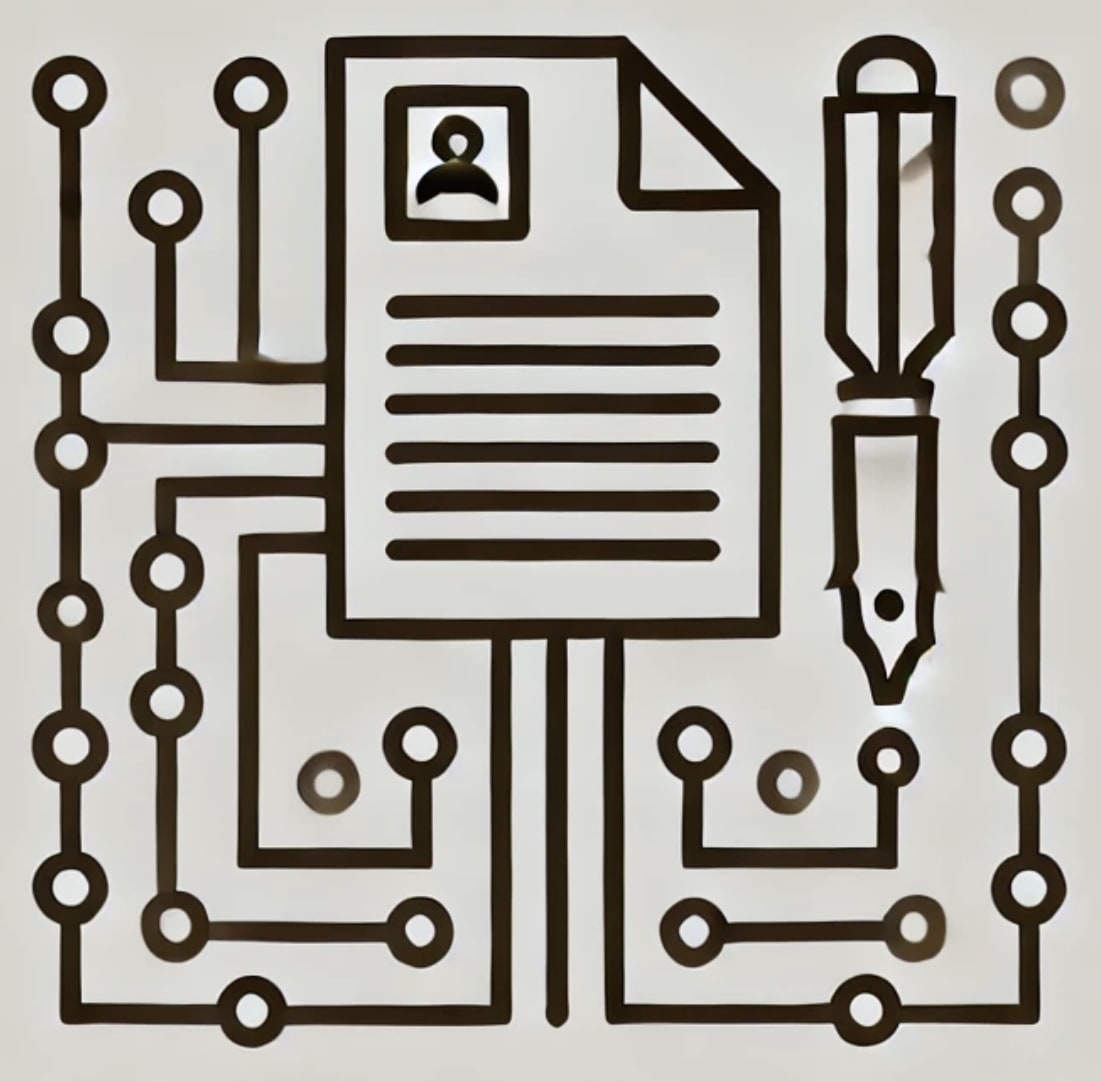Welcome to ResumeCraftr, the open-source tool designed to optimize resumes for ATS (Applicant Tracking Systems) using AI and Markdown formatting. ResumeCraftr extracts, restructures, and formats CVs to ensure they meet ATS requirements while maintaining readability and professionalism.
ResumeCraftr now fully supports Windows, making it easier for more users to optimize their resumes across different platforms.
ResumeCraftr now allows you to create and manage CV sections interactively without needing to parse an existing CV. This makes it easier to build your resume from scratch or update specific sections.
AI Craftr is now available as a powerful suite for AI-assisted writing, featuring specialized tools like ResumeCraftr for resume optimization and PaperCraftr for academic writing. Each tool simplifies different types of content creation. Explore PaperCraftr for structuring research papers or stay tuned as we add more tools like LegalCraftr for legal documents.
You can find the release notes for version v0.4.0 here.
First, install ResumeCraftr using pipx, a tool that helps you install and run Python applications in isolated environments. It works on macOS, Linux, and Windows. Using pipx ensures that ResumeCraftr runs in its own virtual environment, keeping your system's Python installation clean.
To install ResumeCraftr, run:
pipx install git+https://github.com/raestrada/[email protected]Here are a few ways to get started with ResumeCraftr:
poetry run resumecraftr setup --language ENpoetry run resumecraftr new-cv my_cvpoetry run resumecraftr edit-section my_cv "Work Experience"poetry run resumecraftr view-cv my_cvpoetry run resumecraftr import-cv /Users/username/Documents/Personal/Resume.pdfpoetry run resumecraftr parse-cvpoetry run resumecraftr add-jobpoetry run resumecraftr tailor-cv# Exportar a PDF (requiere Pandoc y LaTeX)
resumecraftr export-pdf
# Exportar a PDF en español
resumecraftr export-pdf --translate ES
# Exportar a PDF usando un archivo Markdown existente (sin llamar a OpenAI)
resumecraftr export-pdf --skip-md-genFor a complete guide, including more examples and instructions on how to fully leverage ResumeCraftr, visit our Getting Started page:
👉 Getting Started with ResumeCraftr 👈
Applying for jobs requires a well-structured and ATS-optimized resume. ResumeCraftr helps you:
- Create resumes from scratch with interactive section management.
- Import resume content from various document formats.
- Parse resumes into structured sections.
- Tailor resumes to match job descriptions effectively.
- Generate professional PDFs with structured sections.
- Ensure ATS compatibility while maintaining readability.
With ResumeCraftr, your resume gets the best chance of passing ATS filters and standing out to recruiters.
We welcome contributions of all kinds! Whether you're a developer, resume expert, or simply interested in improving the tool, you can help. Here's how you can contribute:
- Fork the repository and create your branch:
git checkout -b feature/YourFeature-
Make your changes, ensuring all tests pass.
-
Submit a pull request detailing your changes.
Join us in making ResumeCraftr the best AI-powered resume tool! 🚀
ResumeCraftr is part of the AI Craftr suite, an open-source set of tools designed to assist with creative and professional writing. AI Craftr enhances the productivity of job seekers, researchers, and writers, providing advanced tools for content optimization.
Learn more about AI Craftr and discover other tools like StoryCraftr for novel writing at https://aicraftr.app.