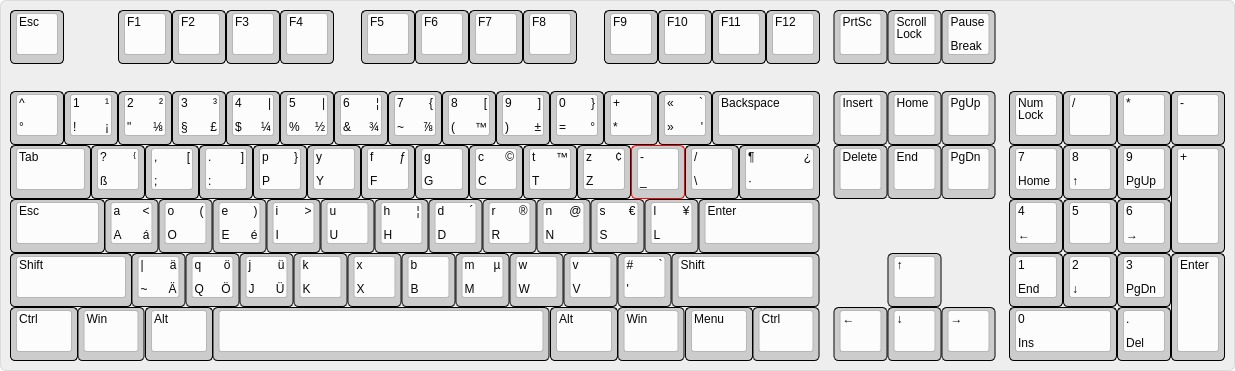This is a keyboard layout based on my personal preferences that aims for efficient typing in English and German as well as granting fast access to programming brackets etc.
Top Left: Default Key / Bottom Left: Shift / Top Right: RAlt / Bottom Right: RAlt + Shift
Thanks to: Keyboard Layout Editor
- Dvorank German Type 2 based
- {[]} right under RAlt + qwer
- <()> right under RAlt + asdf
- -_|~ easyly accessable
- äöüÄÖÜ right under RAlt + (Shift) + zxc
- caps lock is mapped to esc unless that has te be done on system level
Supports
- Kmap
- Xmodmap
- Xkb
- Windows
- Mac OS X
Install
- Linux xkb: use the install_xkb.sh script to copy the symbols file over
- call 'setxkbmap dvorak_ger_io' to set up the layout in xorg
- call 'setxkbmap -option lv3:ralt_switch -layout dvorak_ger_io' for right alt as level 3 modifier
- call 'setxkbmap -option lv3:switch -layout dvorak_ger_io' for right control as level 3 modifier
- example config for swaywm with ralt as default and a specific keyboard with rctrl
input * xkb_layout dvorak_ger_io
input * xkb_options lv3:ralt_switch
input "7847:2311:SEMITEK_USB-HID_Gaming_Keyboard" xkb_options lv3:switch
- Linux tty: use 'loadkeys kmap/dvorak_ger_io.kmap'
- Windows: use the setup .exe to install / select dvgio01 - dvorak_ger_iov01 in system settings
- if desired use the gk64.ahk script with AutoHotkey to rebind esc, capslock, rctrl
- Run: mac/install_layout.sh and you can find dvorak_ger_io in keyboard settings under 'Other'
- For EU keyboards install karabiner-elements (brew cask install) -> map non_us_backslash to grave_accent_and_tilde
- For GK64 install karabiner-elements (brew cask install) -> map caps_lock to escape -> map right_control to right_option -> map escape to grave_accent_and_tilde
Special branches exist to make this layout work with 60% layouts (these might be rebased and force pushed any time)
- rctrl_ralt - maps the right ctrl to right alt
- esc_reuse - maps escape to ^ °
- gk64 - does both: rctrl_ralt, esc_reuse