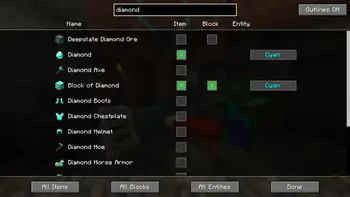A comprehensive Minecraft Fabric mod for Minecraft 1.21.8 that implements advanced outline rendering for various game objects including items, entities, block entities, and blocks.
- Items
- Entities
- Block Entities
- Blocks
- Toggle outlines for all objects
- Toggle outlines for specific:
- Items
- Entities
- Block Entities
- Blocks
- Choose color for each outline
- Toggling all outlines (default:
O) - Opening the GUI (default:
RShift)
- Fabric API 0.131.0+1.21.8
- Minecraft 1.21.8
- Java 21+
- Fabric Loader 0.17.2
- Designed to be compatible with other rendering mods
- Shader mod compatibility (OptiFine, Iris, etc.)
- Modpack integration considerations
This mod uses a multi-layered architecture combining Fabric's Mixin system, custom rendering, and dynamic scanning to provide comprehensive outline functionality.
// Main mod initializer
public class MoreOutlines implements ModInitializer {
public static final String MOD_ID = "more-outlines";
public static final Logger LOGGER = LoggerFactory.getLogger(MOD_ID);
@Override
public void onInitialize() {
LOGGER.info("More Outlines mod initialized!");
}
}
// Client-side initialization
public class MoreOutlinesClient implements ClientModInitializer {
@Override
public void onInitializeClient() {
ModKeybinds.registerKeyBinds();
ClientTickEvents.END_CLIENT_TICK.register(client -> {
ModKeybinds.handleKeyPress();
if (ModKeybinds.openConfigGui.wasPressed()) {
MinecraftClient.getInstance().setScreen(
new ModConfigScreen(MinecraftClient.getInstance().currentScreen)
);
}
// Handle block selection scanning
if (ModConfig.INSTANCE.outlinesEnabled &&
!ModConfig.INSTANCE.selectedBlocks.isEmpty()) {
BlockSelectionScanner.getInstance().tick(client);
}
});
}
}public class ModConfig {
public static final ModConfig INSTANCE = new ModConfig();
// Global toggles
public boolean outlinesEnabled = false;
// Color and appearance
public int defaultColor = 0xFFFFFFFF; // White by default
// Specific selections with individual colors
public final Map<Identifier, ItemOutlineConfig> selectedItems = new HashMap<>();
public final Map<Identifier, EntityOutlineConfig> selectedEntities = new HashMap<>();
public final Map<Identifier, BlockOutlineConfig> selectedBlocks = new HashMap<>();
// Configuration classes for individual items/entities/blocks
public static class ItemOutlineConfig {
public boolean enabled;
public int color;
public ItemOutlineConfig(boolean enabled, int color) {
this.enabled = enabled;
this.color = color;
}
}
}Uses Mixin to modify the Entity's isGlowing() method:
@Mixin(Entity.class)
public class EntityMixin {
@Inject(method = "isGlowing", at = @At("HEAD"), cancellable = true)
private void onIsGlowing(CallbackInfoReturnable<Boolean> cir) {
if (!ModConfig.INSTANCE.outlinesEnabled) {
return;
}
Entity entity = (Entity) (Object) this;
// Handle item entities with specific item selection
if (entity instanceof ItemEntity itemEntity) {
Identifier itemId = Registries.ITEM.getId(itemEntity.getStack().getItem());
if (ModConfig.INSTANCE.isItemSelected(itemId)) {
cir.setReturnValue(true);
return;
}
}
// Handle other entities
Identifier entityId = Registries.ENTITY_TYPE.getId(entity.getType());
if (ModConfig.INSTANCE.isEntitySelected(entityId)) {
cir.setReturnValue(true);
}
}
}@Mixin(EntityRenderDispatcher.class)
public class EntityRenderDispatcherMixin {
@Inject(method = "render", at = @At("HEAD"))
private void onRenderEntityHead(Entity entity, double x, double y, double z,
float tickProgress, MatrixStack matrices,
VertexConsumerProvider vertexConsumers,
int light, CallbackInfo ci) {
if (!ModConfig.INSTANCE.outlinesEnabled || !entity.isGlowing()) {
return;
}
if (vertexConsumers instanceof OutlineVertexConsumerProvider outlineProvider) {
int color = getEntityOutlineColor(entity);
if (color != -1) {
// Extract RGBA components
int red = (color >> 16) & 0xFF;
int green = (color >> 8) & 0xFF;
int blue = color & 0xFF;
int alpha = (color >> 24) & 0xFF;
outlineProvider.setColor(red, green, blue, alpha);
}
}
}
}@Mixin(WorldRenderer.class)
public class WorldRendererMixin {
@Redirect(method = "renderBlockEntities", at = @At(value = "INVOKE", target = "Lnet/minecraft/client/render/block/entity/BlockEntityRenderDispatcher;render(Lnet/minecraft/block/entity/BlockEntity;FLnet/minecraft/client/util/math/MatrixStack;Lnet/minecraft/client/render/VertexConsumerProvider;)V"))
private void redirectBlockEntityRender(BlockEntityRenderDispatcher dispatcher, BlockEntity blockEntity,
float tickProgress, MatrixStack matrices, VertexConsumerProvider vertexConsumers) {
// Always render normally first
dispatcher.render(blockEntity, tickProgress, matrices, vertexConsumers);
// Only render outlines if enabled AND the specific block entity type is selected
if (ModConfig.INSTANCE.outlinesEnabled && blockEntity != null) {
// Get the block entity's block type
Identifier blockId = Registries.BLOCK.getId(blockEntity.getCachedState().getBlock());
// Only render outline if this specific block type is selected
if (ModConfig.INSTANCE.isBlockSelected(blockId)) {
OutlineVertexConsumerProvider outlineProvider = this.bufferBuilders.getOutlineVertexConsumers();
// Get the color for this specific block type
int color = ModConfig.INSTANCE.getBlockColor(blockId);
int red = (color >> 16) & 0xFF;
int green = (color >> 8) & 0xFF;
int blue = color & 0xFF;
int alpha = (color >> 24) & 0xFF;
outlineProvider.setColor(red, green, blue, alpha);
dispatcher.render(blockEntity, tickProgress, matrices, outlineProvider);
}
}
}
}public class BlockSelectionScanner {
private static final BlockSelectionScanner INSTANCE = new BlockSelectionScanner();
private final Map<Identifier, Set<BlockPos>> trackedBlocksByType = new HashMap<>();
private final int SCAN_RADIUS = 32;
public void tick(MinecraftClient client) {
if (client.player == null || client.world == null) {
return;
}
trackedBlocksByType.clear();
BlockPos playerPos = client.player.getBlockPos();
ClientWorld world = client.world;
// Scan 32-block radius around player
for (int x = -SCAN_RADIUS; x <= SCAN_RADIUS; x++) {
for (int y = -SCAN_RADIUS; y <= SCAN_RADIUS; y++) {
for (int z = -SCAN_RADIUS; z <= SCAN_RADIUS; z++) {
BlockPos pos = playerPos.add(x, y, z);
BlockState state = world.getBlockState(pos);
if (!state.isAir()) {
Identifier blockId = Registries.BLOCK.getId(state.getBlock());
if (ModConfig.INSTANCE.isBlockSelected(blockId)) {
trackedBlocksByType
.computeIfAbsent(blockId, k -> new HashSet<>())
.add(pos);
}
}
}
}
}
}
}public class BlockSelectionOutlineRenderer {
public static void renderBlockSelectionOutlines(MatrixStack matrices, Camera camera,
OutlineVertexConsumerProvider outlineProvider,
World world, Map<Identifier, Set<BlockPos>> blocksByType) {
Vec3d cameraPos = camera.getPos();
BlockRenderManager blockRenderManager = MinecraftClient.getInstance().getBlockRenderManager();
// Render each block type with its specific color
for (Map.Entry<Identifier, Set<BlockPos>> entry : blocksByType.entrySet()) {
Identifier blockId = entry.getKey();
Set<BlockPos> positions = entry.getValue();
int color = ModConfig.INSTANCE.getBlockColor(blockId);
int red = (color >> 16) & 0xFF;
int green = (color >> 8) & 0xFF;
int blue = color & 0xFF;
outlineProvider.setColor(red, green, blue, 255);
// Render each block position
for (BlockPos pos : positions) {
BlockState state = world.getBlockState(pos);
if (!state.isAir()) {
matrices.push();
matrices.translate(
pos.getX() - cameraPos.x,
pos.getY() - cameraPos.y,
pos.getZ() - cameraPos.z
);
// Render with invisible faces but visible outlines
renderInvisibleBlock(state, pos, matrices, outlineProvider, blockRenderManager, world);
matrices.pop();
}
}
outlineProvider.draw();
}
}
}public class ModKeybinds {
public static KeyBinding openConfigGui;
public static KeyBinding toggleAllOutlines;
public static void registerKeyBinds() {
openConfigGui = KeyBindingHelper.registerKeyBinding(new KeyBinding(
"key.more-outlines.open_config",
InputUtil.Type.KEYSYM,
GLFW.GLFW_KEY_RIGHT_SHIFT,
"key.category.more-outlines"
));
toggleAllOutlines = KeyBindingHelper.registerKeyBinding(new KeyBinding(
"key.more-outlines.toggle_all_outlines",
InputUtil.Type.KEYSYM,
GLFW.GLFW_KEY_O,
"key.category.more-outlines"
));
}
public static void handleKeyPress() {
if (toggleAllOutlines.wasPressed()) {
ModConfig.INSTANCE.toggleOutlinesEnabled();
String status = ModConfig.INSTANCE.outlinesEnabled ? "ON" : "OFF";
ToggleNotificationHud.getInstance().showNotification("All Outlines: " + status);
}
}
}The mod provides a comprehensive GUI with search functionality and unified item/block/entity management:
public class ModConfigScreen extends Screen {
private OutlineListWidget list;
private TextFieldWidget searchField;
@Override
protected void init() {
// Search field for filtering items/blocks/entities
this.searchField = new TextFieldWidget(this.textRenderer, this.width / 2 - 100, 6, 200, 20, Text.literal("Search..."));
// Unified list showing items, blocks, and entities with individual toggles
this.list = new OutlineListWidget(this.client, this.width, this.height - 60, 35, 25);
// Bulk toggle buttons
addDrawableChild(ButtonWidget.builder(Text.literal("All Items"), button -> toggleAllItems()));
addDrawableChild(ButtonWidget.builder(Text.literal("All Blocks"), button -> toggleAllBlocks()));
addDrawableChild(ButtonWidget.builder(Text.literal("All Entities"), button -> toggleAllEntities()));
}
}This architecture provides:
- Performance: Performs well except for blocks, which may require additional optimization.
- Flexibility: Individual color control per item/block/entity type
- Compatibility: Uses Minecraft's built-in outline system
- Extensibility: Easy to add new outline types or features
The mod integrates seamlessly with Minecraft's rendering pipeline while providing extensive customization options through its intuitive GUI.
This mod includes test scripts to set up different server configurations for testing the permission system and mod functionality.
Navigate to the test/ directory to find three test scripts:
Sets up and runs a vanilla Fabric server without the More Outlines mod.
cd test
./test-vanilla-server- Use case: Testing compatibility and baseline performance
- Expected behavior: Client shows "mod not allowed" message, outlines disabled
- Server available at:
localhost:25565
Sets up and runs a server with the More Outlines mod installed and allowed by server configuration.
cd test
./test-allowed-server- Builds the mod automatically before server setup
- Server config:
allowMoreOutlinesMod: true - Expected behavior: Mod functions normally, outlines work as intended
- Server available at:
localhost:25565
Sets up and runs a server with the More Outlines mod installed but blocked by server configuration.
cd test
./test-blocked-server- Builds the mod automatically before server setup
- Server config:
allowMoreOutlinesMod: false - Expected behavior: Client shows "mod not allowed" message, outlines disabled
- Server available at:
localhost:25565
-
Start a test server:
./test/test-allowed-server # or test-blocked-server or test-vanilla-server -
Connect with client (in a new terminal):
./gradlew runClient
-
Join the server in the Minecraft client:
- Multiplayer → Direct Connect →
localhost:25565
- Multiplayer → Direct Connect →
-
Test mod functionality:
- Press
Oto toggle outlines - Press
Right Shiftto open mod configuration GUI - Verify expected behavior based on server configuration
- Press
- Each test server creates its own directory (e.g.,
test/vanilla-server/,test/allowed-server/) - Server files and downloads are automatically gitignored
- All servers run on port
25565(only one can run at a time) - Servers are configured for creative mode with peaceful difficulty for easy testing
- Test servers require you to accept the EULA in terminal by typing
yes