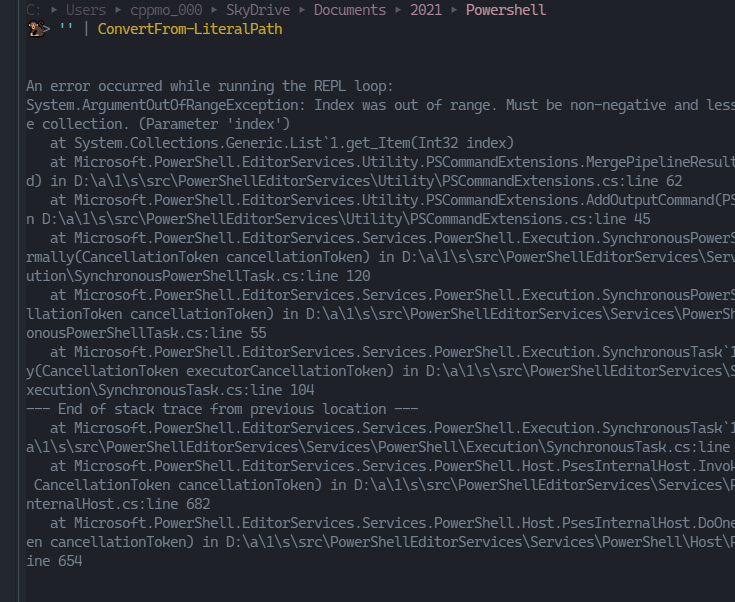Description
About
Some regular errors are trigging this exception from editor services. The exact same code outside of vscode throws a parameter binding error like normal. It seems like there's a regular error, for a failed parameter binding, which is triggering an EditorServices crash/error
An error occurred while running the REPL loop:
System.ArgumentOutOfRangeException: Index was out of range. Must be non-negative and less than the size of the collection. (Parameter 'index')
Notes or Ideas
- I started new windows, and respawned the PSIT to see if it was a one-off or not.
- It is not specific to
ConvertFrom-LiteralPath, it seems to occur on functions withWrite-Error, but not all of them - inside
vscode PSIT/w PSES it throws the REPL exception - code outside in
wtthrows just the parameter binding error. - the REPL exception "consumes" the real error, the parameter
- The filepaths show drive
d:\, I'm wondering if that's a path to one of the developers ? I have nod:\a\directory - When reproducing with a minimal example, it seemed like if the function was in a module, then the
REPLerror would throw - Exact same code, outside of a module, didn't seem to work
- Sometimes it seemed like
Write-Error -ea Continuecaused the REPL exception, verses stop or implicit
in D:\a\1\s\src\PowerShellEdi
torServices\Services\PowerShell\Execution\SynchronousPowerShellTask.cs:line 120" value of
type "System.Management.Automation.ActionPreferenceStopException" to type "System.Int32".
TargetSite : System.Object ThrowInvalidCastException(System.Object, System.Type)
Message : Cannot convert the "System.Management.Automation.ActionPreferenceStopException: The
running command stopped because the preference variable "ErrorActionPreference" or common
parameter is set to Stop: Cannot bind argument to parameter 'LiteralPath' because it is an
empty string.- Is casting
[Exception]as[int]normal ?
Code
I simplified the cause down to a single write-error. It triggered when imported from a module verses dotsourced externally.
function ConvertFrom-LiteralPath {
<#
.synopsis
transform literal paths back into an EnvironmentVariable path
#>
[cmdletbinding()]
param (
# input LiteralPath to convert
[Parameter(Mandatory, Position = 0, ValueFromPipeline)][string]$LiteralPath
)
begin {}
process {
Write-Error 'No matches'
}
end {}
}Expected Behavior
PS> '' | BugFrom-LiteralPath
BugFrom-LiteralPath: Cannot bind argument to parameter 'LiteralPath' because it is an empty string.Actual Behavior
Run
'' | ConvertFrom-LiteralPathOutput
An error occurred while running the REPL loop:
System.ArgumentOutOfRangeException: Index was out of range. Must be non-negative and less than the size of the collection. (Parameter 'index')
at System.Collections.Generic.List`1.get_Item(Int32 index)
at Microsoft.PowerShell.EditorServices.Utility.PSCommandExtensions.MergePipelineResults(PSCommand psCommand) in D:\a\1\s\src\PowerShellEditorServices\Utility\PSCommandExtensions.cs:line 62
at Microsoft.PowerShell.EditorServices.Utility.PSCommandExtensions.AddOutputCommand(PSCommand psCommand) in D:\a\1\s\src\PowerShellEditorServices\Utility\PSCommandExtensions.cs:line 45
at Microsoft.PowerShell.EditorServices.Services.PowerShell.Execution.SynchronousPowerShellTask`1.ExecuteNormally(CancellationToken cancellationToken) in D:\a\1\s\src\PowerShellEditorServices\Services\PowerShell\Execution\SynchronousPowerShellTask.cs:line 120
at Microsoft.PowerShell.EditorServices.Services.PowerShell.Execution.SynchronousPowerShellTask`1.Run(CancellationToken cancellationToken) in D:\a\1\s\src\PowerShellEditorServices\Services\PowerShell\Execution\SynchronousPowerShellTask.cs:line 55
at Microsoft.PowerShell.EditorServices.Services.PowerShell.Execution.SynchronousTask`1.ExecuteSynchronously(CancellationToken executorCancellationToken) in D:\a\1\s\src\PowerShellEditorServices\Services\PowerShell\Execution\SynchronousTask.cs:line 104
--- End of stack trace from previous location ---
at Microsoft.PowerShell.EditorServices.Services.PowerShell.Execution.SynchronousTask`1.get_Result() in D:\a\1\s\src\PowerShellEditorServices\Services\PowerShell\Execution\SynchronousTask.cs:line 60
at Microsoft.PowerShell.EditorServices.Services.PowerShell.Host.PsesInternalHost.InvokeInput(String input, CancellationToken cancellationToken) in D:\a\1\s\src\PowerShellEditorServices\Services\PowerShell\Host\PsesInternalHost.cs:line 682
at Microsoft.PowerShell.EditorServices.Services.PowerShell.Host.PsesInternalHost.DoOneRepl(CancellationToken cancellationToken) in D:\a\1\s\src\PowerShellEditorServices\Services\PowerShell\Host\PsesInternalHost.cs:line 654Log
Warn - 6:26:59 PM] Microsoft.PowerShell.EditorServices.Services.PowerShell.Host.PsesInternalHost: Runtime exception occurred while executing command:
System.Management.Automation.ActionPreferenceStopException: The running command stopped because the preference variable "ErrorActionPreference" or common parameter is set to Stop: Cannot bind argument to parameter 'LiteralPath' because it is an empty string.
at System.Management.Automation.Runspaces.PipelineBase.Invoke(IEnumerable input)
at System.Management.Automation.PowerShell.Worker.ConstructPipelineAndDoWork(Runspace rs, Boolean performSyncInvoke)
at System.Management.Automation.PowerShell.Worker.CreateRunspaceIfNeededAndDoWork(Runspace rsToUse, Boolean isSync)
at System.Management.Automation.PowerShell.CoreInvokeHelper[TInput,TOutput](PSDataCollection`1 input, PSDataCollection`1 output, PSInvocationSettings settings)
at System.Management.Automation.PowerShell.CoreInvoke[TInput,TOutput](PSDataCollection`1 input, PSDataCollection`1 output, PSInvocationSettings settings)
at System.Management.Automation.PowerShell.Invoke[T](IEnumerable input, PSInvocationSettings settings)
at Microsoft.PowerShell.EditorServices.Services.PowerShell.Utility.PowerShellExtensions.InvokeAndClear[TResult](PowerShell pwsh, PSInvocationSettings invocationSettings) in D:\a\1\s\src\PowerShellEditorServices\Services\PowerShell\Utility\PowerShellExtensions.cs:line 50
at Microsoft.PowerShell.EditorServices.Services.PowerShell.Execution.SynchronousPowerShellTask`1.ExecuteNormally(CancellationToken cancellationToken) in D:\a\1\s\src\PowerShellEditorServices\Services\PowerShell\Execution\SynchronousPowerShellTask.cs:line 120 |
[Error - 6:26:59 PM] Microsoft.PowerShell.EditorServices.Services.PowerShell.Host.PsesInternalHost: An error occurred while running the REPL loop - System.ArgumentOutOfRangeException: Index was out of range. Must be non-negative and less than the size of the collection. (Parameter 'index')
at System.Collections.Generic.List`1.get_Item(Int32 index)
at Microsoft.PowerShell.EditorServices.Utility.PSCommandExtensions.MergePipelineResults(PSCommand psCommand) in D:\a\1\s\src\PowerShellEditorServices\Utility\PSCommandExtensions.cs:line 62
at Microsoft.PowerShell.EditorServices.Utility.PSCommandExtensions.AddOutputCommand(PSCommand psCommand) in D:\a\1\s\src\PowerShellEditorServices\Utility\PSCommandExtensions.cs:line 45
at Microsoft.PowerShell.EditorServices.Services.PowerShell.Execution.SynchronousPowerShellTask`1.ExecuteNormally(CancellationToken cancellationToken) in D:\a\1\s\src\PowerShellEditorServices\Services\PowerShell\Execution\SynchronousPowerShellTask.cs:line 120
at Microsoft.PowerShell.EditorServices.Services.PowerShell.Execution.SynchronousPowerShellTask`1.Run(CancellationToken cancellationToken) in D:\a\1\s\src\PowerShellEditorServices\Services\PowerShell\Execution\SynchronousPowerShellTask.cs:line 55
at Microsoft.PowerShell.EditorServices.Services.PowerShell.Execution.SynchronousTask`1.ExecuteSynchronously(CancellationToken executorCancellationToken) in D:\a\1\s\src\PowerShellEditorServices\Services\PowerShell\Execution\SynchronousTask.cs:line 104
--- End of stack trace from previous location ---
at Microsoft.PowerShell.EditorServices.Services.PowerShell.Execution.SynchronousTask`1.get_Result() in D:\a\1\s\src\PowerShellEditorServices\Services\PowerShell\Execution\SynchronousTask.cs:line 60
at Microsoft.PowerShell.EditorServices.Services.PowerShell.Host.PsesInternalHost.InvokeInput(String input, CancellationToken cancellationToken) in D:\a\1\s\src\PowerShellEditorServices\Services\PowerShell\Host\PsesInternalHost.cs:line 682
at Microsoft.PowerShell.EditorServices.Services.PowerShell.Host.PsesInternalHost.DoOneRepl(CancellationToken cancellationToken) in D:\a\1\s\src\PowerShellEditorServices\Services\PowerShell\Host\PsesInternalHost.cs:line 654 | Environment
| Name | Version |
|---|---|
| code | 1.63.0-insider, 0cc0904c565399781defa830facf43141db8b6f3, x64 |
| PSVersionTable within PSIT | 7.2.0 |
| Installed Addon | Version |
|---|---|
| justin-grote.powershell-extension-pack | 0.0.5 |
| ms-vscode.powershell-preview | 2021.11.1 |
| ms-vscode.test-adapter-converter | 0.1.4 |
| pspester.pester-test | 2021.10.2 |
| TylerLeonhardt.vscode-inline-values-powershell | 0.0.5 |
| TylerLeonhardt.vscode-pester-test-adapter | 0.0.23 |
| Module | Version |
|---|---|
| EditorServicesCommandSuite | 1.0.0 |
| Pansies | 2.3.1 |
| posh-git | 1.0.0 |
| PowerShellEditorServices.Commands | 0.2.0 |
| PowerShellEditorServices.VSCode | 0.2.0 |
| PSReadLine | 2.2.0 |
Logs
About
Some regular errors are trigging this exception from editor services. The exact same code outside of vscode throws a parameter binding error like normal. It seems like there's a regular error, for a failed parameter binding, which is triggering an EditorServices crash/error
An error occurred while running the REPL loop:
System.ArgumentOutOfRangeException: Index was out of range. Must be non-negative and less than the size of the collection. (Parameter 'index')
Notes or Ideas
- I started new windows, and respawned the PSIT to see if it was a one-off or not.
- It is not specific to
ConvertFrom-LiteralPath, it seems to occur on functions withWrite-Error, but not all of them - inside
vscode PSIT/w PSES it throws the REPL exception - code outside in
wtthrows just the parameter binding error. - the REPL exception "consumes" the real error, the parameter
- The filepaths show drive
d:\, I'm wondering if that's a path to one of the developers ? I have nod:\a\directory - When reproducing with a minimal example, it seemed like if the function was in a module, then the
REPLerror would throw - Exact same code, outside of a module, didn't seem to work
- Sometimes it seemed like
Write-Error -ea Continuecaused the REPL exception, verses stop or implicit
in D:\a\1\s\src\PowerShellEdi
torServices\Services\PowerShell\Execution\SynchronousPowerShellTask.cs:line 120" value of
type "System.Management.Automation.ActionPreferenceStopException" to type "System.Int32".
TargetSite : System.Object ThrowInvalidCastException(System.Object, System.Type)
Message : Cannot convert the "System.Management.Automation.ActionPreferenceStopException: The
running command stopped because the preference variable "ErrorActionPreference" or common
parameter is set to Stop: Cannot bind argument to parameter 'LiteralPath' because it is an
empty string.- Is casting
[Exception]as[int]normal ?
Code
I simplified the cause down to a single write-error. It triggered when imported from a module verses dotsourced externally.
function ConvertFrom-LiteralPath {
<#
.synopsis
transform literal paths back into an EnvironmentVariable path
#>
[cmdletbinding()]
param (
# input LiteralPath to convert
[Parameter(Mandatory, Position = 0, ValueFromPipeline)][string]$LiteralPath
)
begin {}
process {
Write-Error 'No matches'
}
end {}
}Expected Behavior
PS> '' | BugFrom-LiteralPath
BugFrom-LiteralPath: Cannot bind argument to parameter 'LiteralPath' because it is an empty string.Actual Behavior
Run
'' | ConvertFrom-LiteralPathOutput
An error occurred while running the REPL loop:
System.ArgumentOutOfRangeException: Index was out of range. Must be non-negative and less than the size of the collection. (Parameter 'index')
at System.Collections.Generic.List`1.get_Item(Int32 index)
at Microsoft.PowerShell.EditorServices.Utility.PSCommandExtensions.MergePipelineResults(PSCommand psCommand) in D:\a\1\s\src\PowerShellEditorServices\Utility\PSCommandExtensions.cs:line 62
at Microsoft.PowerShell.EditorServices.Utility.PSCommandExtensions.AddOutputCommand(PSCommand psCommand) in D:\a\1\s\src\PowerShellEditorServices\Utility\PSCommandExtensions.cs:line 45
at Microsoft.PowerShell.EditorServices.Services.PowerShell.Execution.SynchronousPowerShellTask`1.ExecuteNormally(CancellationToken cancellationToken) in D:\a\1\s\src\PowerShellEditorServices\Services\PowerShell\Execution\SynchronousPowerShellTask.cs:line 120
at Microsoft.PowerShell.EditorServices.Services.PowerShell.Execution.SynchronousPowerShellTask`1.Run(CancellationToken cancellationToken) in D:\a\1\s\src\PowerShellEditorServices\Services\PowerShell\Execution\SynchronousPowerShellTask.cs:line 55
at Microsoft.PowerShell.EditorServices.Services.PowerShell.Execution.SynchronousTask`1.ExecuteSynchronously(CancellationToken executorCancellationToken) in D:\a\1\s\src\PowerShellEditorServices\Services\PowerShell\Execution\SynchronousTask.cs:line 104
--- End of stack trace from previous location ---
at Microsoft.PowerShell.EditorServices.Services.PowerShell.Execution.SynchronousTask`1.get_Result() in D:\a\1\s\src\PowerShellEditorServices\Services\PowerShell\Execution\SynchronousTask.cs:line 60
at Microsoft.PowerShell.EditorServices.Services.PowerShell.Host.PsesInternalHost.InvokeInput(String input, CancellationToken cancellationToken) in D:\a\1\s\src\PowerShellEditorServices\Services\PowerShell\Host\PsesInternalHost.cs:line 682
at Microsoft.PowerShell.EditorServices.Services.PowerShell.Host.PsesInternalHost.DoOneRepl(CancellationToken cancellationToken) in D:\a\1\s\src\PowerShellEditorServices\Services\PowerShell\Host\PsesInternalHost.cs:line 654Log
Warn - 6:26:59 PM] Microsoft.PowerShell.EditorServices.Services.PowerShell.Host.PsesInternalHost: Runtime exception occurred while executing command:
System.Management.Automation.ActionPreferenceStopException: The running command stopped because the preference variable "ErrorActionPreference" or common parameter is set to Stop: Cannot bind argument to parameter 'LiteralPath' because it is an empty string.
at System.Management.Automation.Runspaces.PipelineBase.Invoke(IEnumerable input)
at System.Management.Automation.PowerShell.Worker.ConstructPipelineAndDoWork(Runspace rs, Boolean performSyncInvoke)
at System.Management.Automation.PowerShell.Worker.CreateRunspaceIfNeededAndDoWork(Runspace rsToUse, Boolean isSync)
at System.Management.Automation.PowerShell.CoreInvokeHelper[TInput,TOutput](PSDataCollection`1 input, PSDataCollection`1 output, PSInvocationSettings settings)
at System.Management.Automation.PowerShell.CoreInvoke[TInput,TOutput](PSDataCollection`1 input, PSDataCollection`1 output, PSInvocationSettings settings)
at System.Management.Automation.PowerShell.Invoke[T](IEnumerable input, PSInvocationSettings settings)
at Microsoft.PowerShell.EditorServices.Services.PowerShell.Utility.PowerShellExtensions.InvokeAndClear[TResult](PowerShell pwsh, PSInvocationSettings invocationSettings) in D:\a\1\s\src\PowerShellEditorServices\Services\PowerShell\Utility\PowerShellExtensions.cs:line 50
at Microsoft.PowerShell.EditorServices.Services.PowerShell.Execution.SynchronousPowerShellTask`1.ExecuteNormally(CancellationToken cancellationToken) in D:\a\1\s\src\PowerShellEditorServices\Services\PowerShell\Execution\SynchronousPowerShellTask.cs:line 120 |
[Error - 6:26:59 PM] Microsoft.PowerShell.EditorServices.Services.PowerShell.Host.PsesInternalHost: An error occurred while running the REPL loop - System.ArgumentOutOfRangeException: Index was out of range. Must be non-negative and less than the size of the collection. (Parameter 'index')
at System.Collections.Generic.List`1.get_Item(Int32 index)
at Microsoft.PowerShell.EditorServices.Utility.PSCommandExtensions.MergePipelineResults(PSCommand psCommand) in D:\a\1\s\src\PowerShellEditorServices\Utility\PSCommandExtensions.cs:line 62
at Microsoft.PowerShell.EditorServices.Utility.PSCommandExtensions.AddOutputCommand(PSCommand psCommand) in D:\a\1\s\src\PowerShellEditorServices\Utility\PSCommandExtensions.cs:line 45
at Microsoft.PowerShell.EditorServices.Services.PowerShell.Execution.SynchronousPowerShellTask`1.ExecuteNormally(CancellationToken cancellationToken) in D:\a\1\s\src\PowerShellEditorServices\Services\PowerShell\Execution\SynchronousPowerShellTask.cs:line 120
at Microsoft.PowerShell.EditorServices.Services.PowerShell.Execution.SynchronousPowerShellTask`1.Run(CancellationToken cancellationToken) in D:\a\1\s\src\PowerShellEditorServices\Services\PowerShell\Execution\SynchronousPowerShellTask.cs:line 55
at Microsoft.PowerShell.EditorServices.Services.PowerShell.Execution.SynchronousTask`1.ExecuteSynchronously(CancellationToken executorCancellationToken) in D:\a\1\s\src\PowerShellEditorServices\Services\PowerShell\Execution\SynchronousTask.cs:line 104
--- End of stack trace from previous location ---
at Microsoft.PowerShell.EditorServices.Services.PowerShell.Execution.SynchronousTask`1.get_Result() in D:\a\1\s\src\PowerShellEditorServices\Services\PowerShell\Execution\SynchronousTask.cs:line 60
at Microsoft.PowerShell.EditorServices.Services.PowerShell.Host.PsesInternalHost.InvokeInput(String input, CancellationToken cancellationToken) in D:\a\1\s\src\PowerShellEditorServices\Services\PowerShell\Host\PsesInternalHost.cs:line 682
at Microsoft.PowerShell.EditorServices.Services.PowerShell.Host.PsesInternalHost.DoOneRepl(CancellationToken cancellationToken) in D:\a\1\s\src\PowerShellEditorServices\Services\PowerShell\Host\PsesInternalHost.cs:line 654 | Environment
| Name | Version |
|---|---|
| code | 1.63.0-insider, 0cc0904c565399781defa830facf43141db8b6f3, x64 |
| PSVersionTable within PSIT | 7.2.0 |
| Installed Addon | Version |
|---|---|
| justin-grote.powershell-extension-pack | 0.0.5 |
| ms-vscode.powershell-preview | 2021.11.1 |
| ms-vscode.test-adapter-converter | 0.1.4 |
| pspester.pester-test | 2021.10.2 |
| TylerLeonhardt.vscode-inline-values-powershell | 0.0.5 |
| TylerLeonhardt.vscode-pester-test-adapter | 0.0.23 |
| Module | Version |
|---|---|
| EditorServicesCommandSuite | 1.0.0 |
| Pansies | 2.3.1 |
| posh-git | 1.0.0 |
| PowerShellEditorServices.Commands | 0.2.0 |
| PowerShellEditorServices.VSCode | 0.2.0 |
| PSReadLine | 2.2.0 |