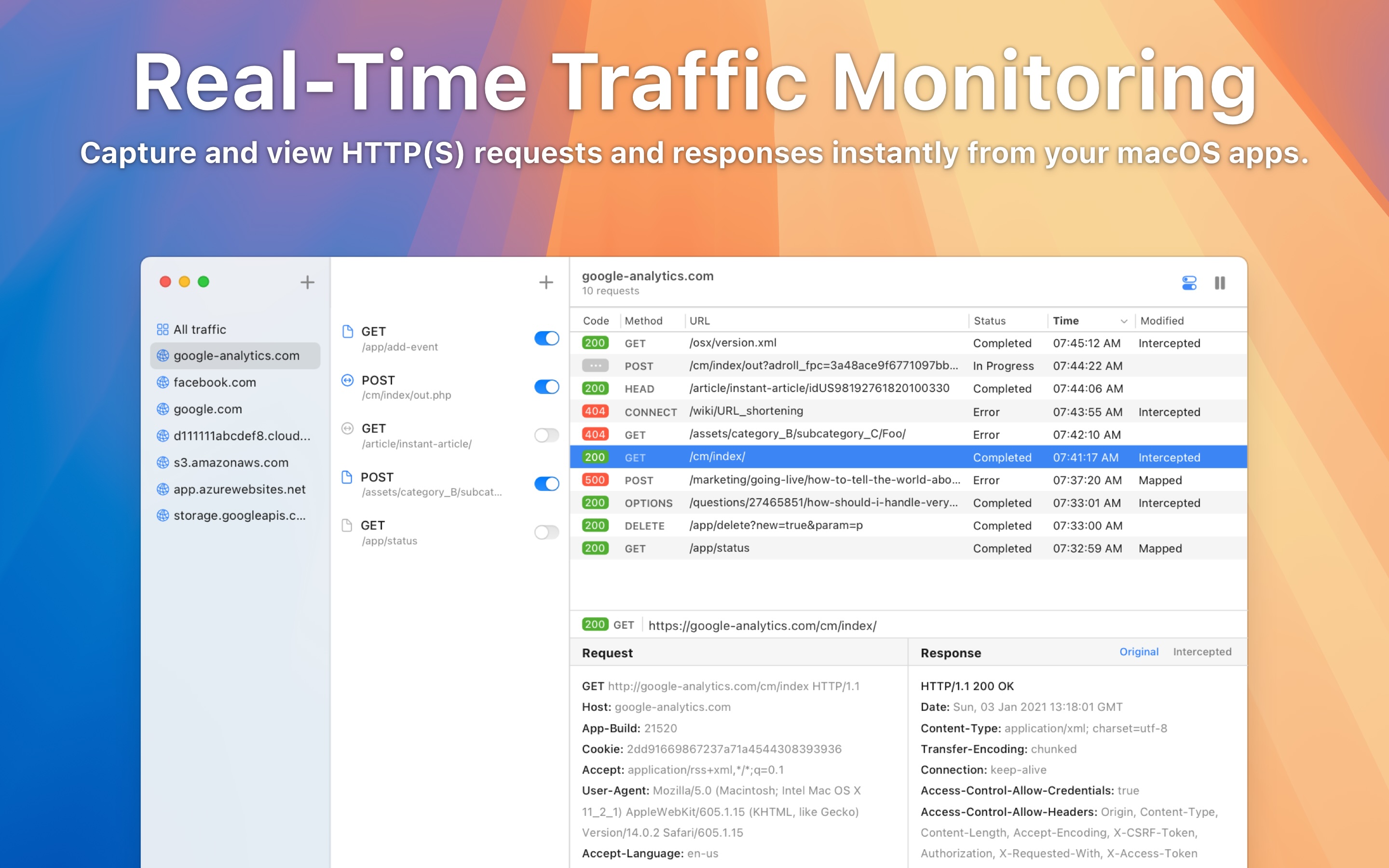ReqRes is a modern, high-performance, native web debugging proxy for macOS. It lets you capture, inspect, modify, and intercept HTTP(S) traffic in real time.
- 🔍 Real-time HTTP(S) Traffic Monitoring
Instantly capture and view HTTP(S) requests and responses from your macOS apps, browsers, and APIs. - ✋ Request & Response Interception
Intercept and modify traffic on the fly—change headers, status codes, or entire response bodies. Map requests to local files for faster testing and development. - 🧪 Detailed Inspection
Dive deep into every request and response with an intuitive interface—view headers, methods, status codes, and payloads with ease. - 📂 Session Management
Organize, filter, and search through captured sessions. - 🗂️ Local File Mapping
Speed up API testing by mapping network requests to local files. Simulate offline scenarios and serve mock data instantly. - 🖼️ Image Preview
Instantly view image responses inside the app—ideal for debugging media-heavy APIs. - 🎯 Customizable Filters
Filter traffic by host, method, or status code to quickly narrow down your results. - 🔎 Integrated Search Bar
Quickly find specific requests or responses with powerful built-in search. - 📤 Session Export
Export captured traffic in multiple formats for analysis or collaboration with your team.
ReqRes is the perfect companion for developers who need full control over their network traffic. From intercepting and modifying requests and responses to organizing and analyzing sessions, ReqRes ensures your development and debugging processes are faster and more efficient.
This project is licensed under FSL-1.1-ALv2 - see the LICENSE.md file for details.
For third-party dependencies and their licenses, see LICENSE-THIRD-PARTY.md.
This project requires a local configuration file to run. The app expects two environment variables: DEVELOPMENT_TEAM (required for code signing) and SENTRY_DSN (optional for crash reporting). The app will still work without Sentry configuration.
-
Copy the configuration template:
cp Config.xcconfig.template Config.xcconfig
-
Edit
Config.xcconfigwith your values:# Open in your preferred editor nano Config.xcconfig -
Add your development credentials:
DEVELOPMENT_TEAM: Your Apple Developer Team ID (required)SENTRY_DSN: Your Sentry project DSN (optional)
-
Build and run the project
- Verify
Config.xcconfigexists and has correct syntax (no quotes around values) - Check that the config file is linked in Project Settings → Info → Configurations
- Clean build folder (Product → Clean Build Folder) and rebuild
- Ensure variable names match exactly between config file and Info.plist
- Make sure
DEVELOPMENT_TEAMis set in yourConfig.xcconfig - Verify you have valid Apple Developer account access
- You can leave
DEVELOPMENT_TEAMempty to use local signing
Yes.
As of Q2 2025, we're gathering feedback and working on proper user documentation. We will provide a more detailed roadmap later this year.
Yes. Pull Requests are accepted for UI bug fixes. We are not ready yet to accept Pull Requests for the server side.
It was most likely not approved on the OS level after ReqRes was installed. It can be done using the Network Extensions preferences. Go to System Settings > General > Login Items & Extensions > Network Extensions.

The Network Extensions popup shows up after the Information icon is clicked (from the previous screenshot). ReqRes must be enabled:

Try starting the network monitoring again after it's enabled.