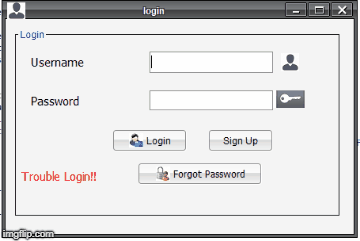It can be use like a Book Library. Where student can Issue book and Return book easily.It is very easy application and functionalities are easily implemented. In this application, Student can easily See the available books and Issue or Return books. This project will be useful to the people who are interested in reading books.
- Windows7/Windows8/Windows10.
- eclipse.
- sqlite database.
- Jtatto.
Clone/Download Zip
Go to eclipse.
Open this project.
Copy the current directory.
Open javaConnect.java on src.
Edit ,and Paste the connection String And Save.
For demo data use Username : niloy and Password : 123456
- Student
- System Admin
git checkout masterfrom any folder in your localreactjs.orgrepositorygit pull origin masterto ensure you have the latest main codegit checkout -b the-name-of-my-branch(replacingthe-name-of-my-branchwith a suitable name) to create a branch
- Noboranjan Dey
- comfortable UI.
- Best application for beginners.
- etc