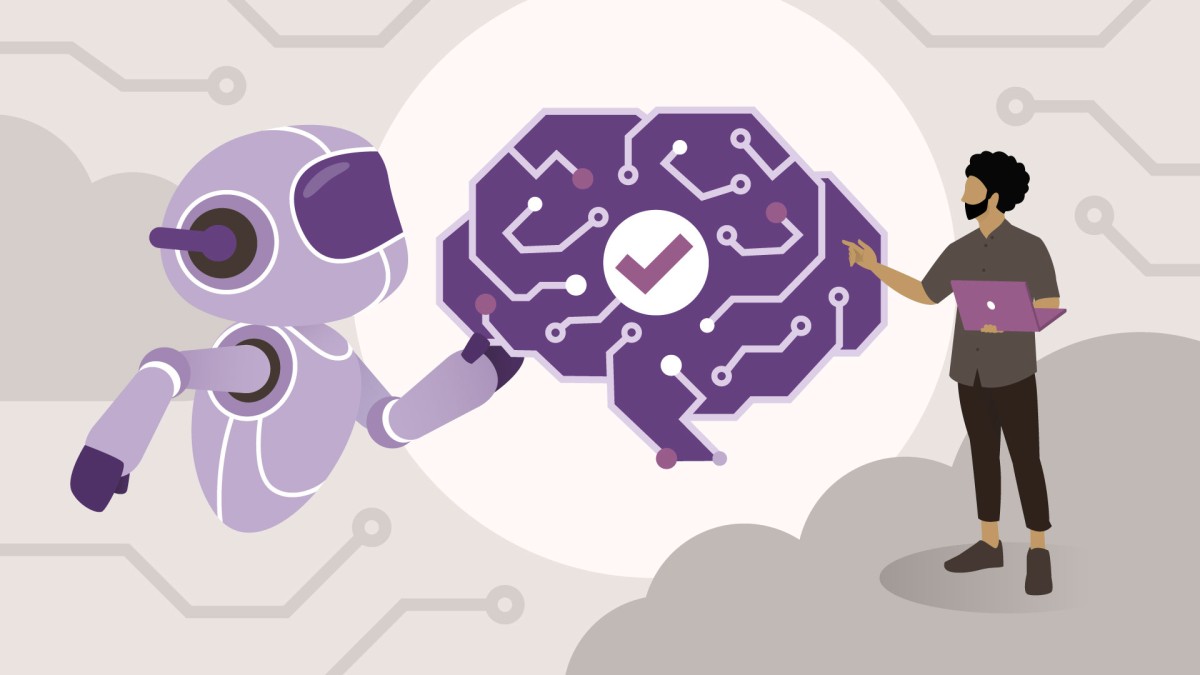This is the repository for the LinkedIn Learning course Foundations of AI and Machine Learning for Java Developers. The full course is available from LinkedIn Learning.
In this course, explore the exciting world of artificial intelligence (AI) and machine learning (ML) from a Java developer’s perspective. Start with the essential principles of AI/ML and why patterns are so important. Learn how to differentiate between AI, ML, and deep learning, and clearly understand predictive AI versus generative AI. Join instructor Frank Greco to build a solid foundation on how to use ML in your software development projects and processes effectively.
These files can be easily built once you specify an API key from a GenAI provider, eg, OpenAI, Google, Anthropic, et al. You should specify your API key as an environment variable in the IDE's runtime configuration options. For example, in IntelliJ,
Run->[Edit Configurations]->[Environment variables]-> OPENAI_API_KEY=....
Due to image licensing restrictions, we cannot include the dog images that we used from the open-source Stanford Dogs Dataset.
Here are the steps for you to download/install the images.
Copy the Chihuahua images from the Stanford Dogs Dataset and put the images into the ./training_data/DogImages2/train/000.Chihuahua folder. In the sibling 000.Negative folder, you can put approximately the same number of non-Chihuahua images. The Kaggle Computer Vision datasets are useful, for example Food or Cars. You should make sure the training data is non-biased by having a similar number of images.
The folder structure should look like:
../training_data/
DogImages2/
train/
000.Chihuahua/ <----- Chihuahua dog image files go here
000.Negative/ <----- Non-Chihuahua images files go here [ie, any object other than chihuahuas, eg, flowers, cars, pizza, et al]
Frank Greco
Senior Technology Consultant, AI/ML Strategist, Developer
Check out my other courses on LinkedIn Learning.