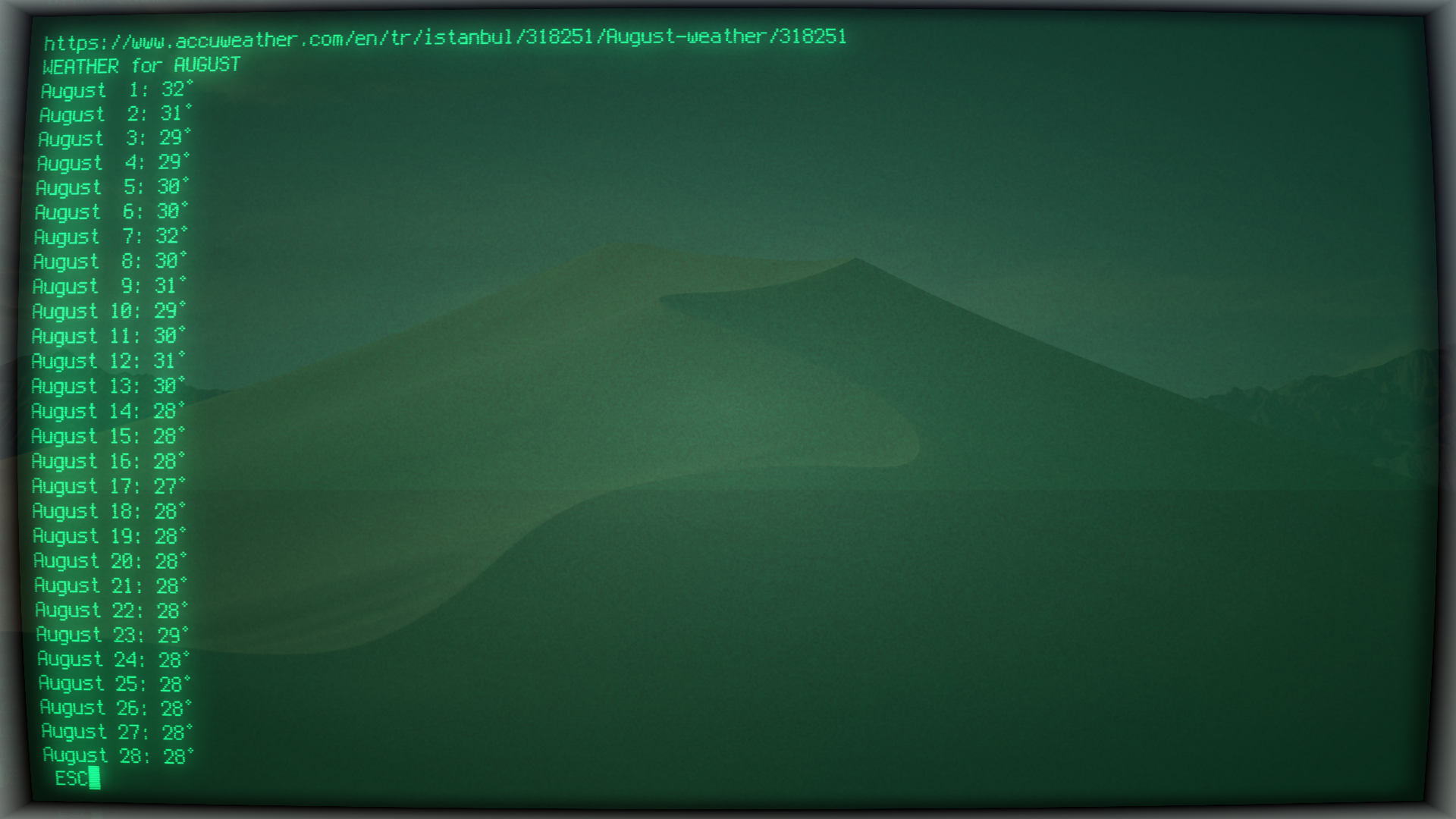Get monthly weather forecast via terminal.
- Download the
Weather.py - Run it via terminal:
python3 Weather.py - IMPORTANT: You need to have Selenium and Chrome Driver installed on your computer.
- For installation, please see the documentation.
- Initially WeatherScraper is set to show the weather of Istanbul / Turkey.
- Open the
Weather.pywith your code editor. - Update the Country and City variables based on your location.
- Open
https://accuweather.com - Search for your city.
- Note the URL
EXAMPLE: https://www.accuweather.com/en/us/new-york/10007/weather-forecast/349727 - Code1 variable in the Weather.py is the number after your city in the accuweather URL
10007 in the url above - Code2 variable in the Weather.py is the last number in the URL
349727 in the url above - Now you are ready to use WeatherScraper!
- Depending on your network speed, you can edit the
WaitForvariable's value.
Created By Berkin AKKAYA